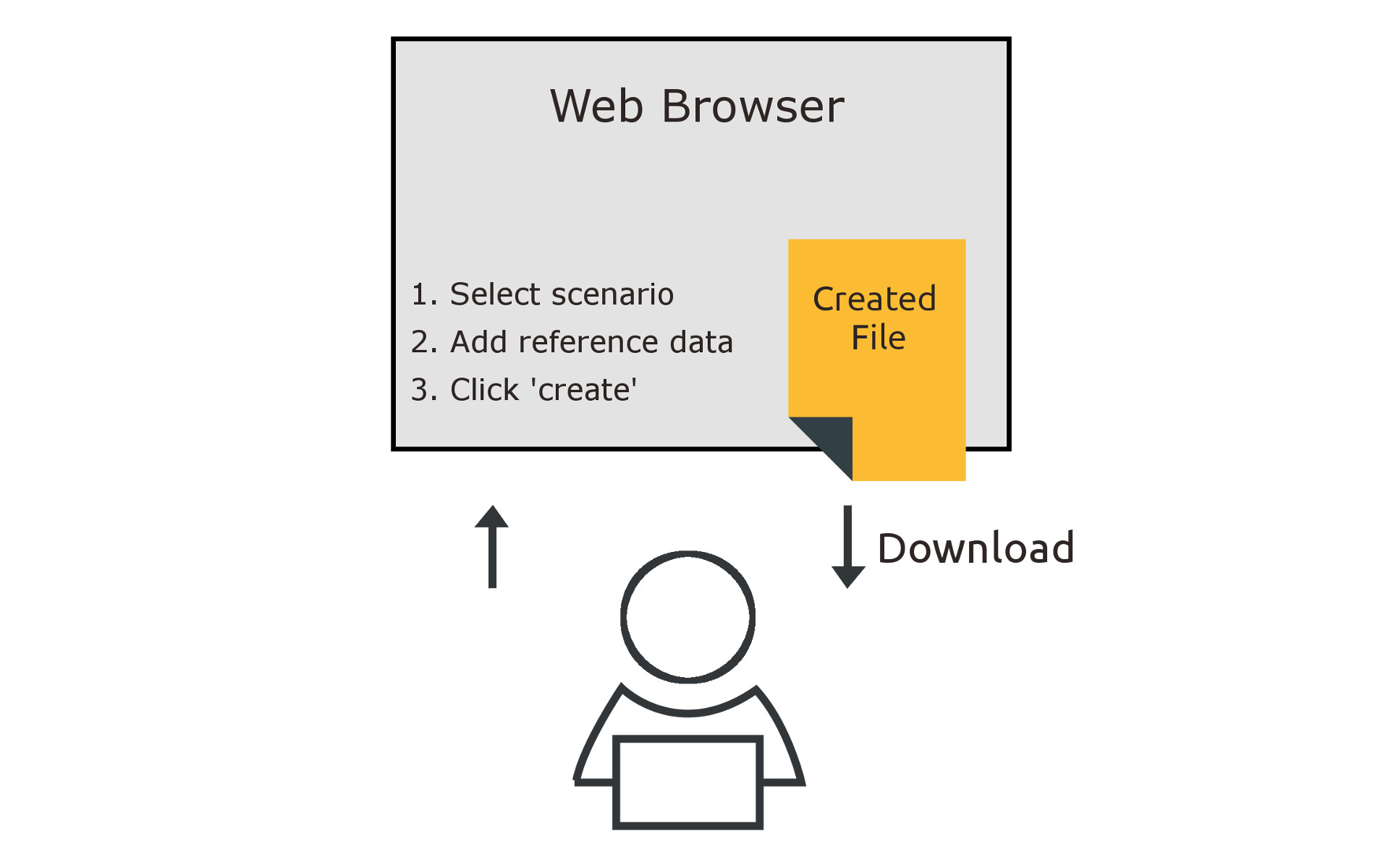Create and refresh test files easily
Functional testers need to be able to create and refresh payments files for different test scenarios quickly and easily, using their own reference data. They need a simple tool that requires no training to use, and that they can use as and when they need it.
Test automation engineers need to create and refresh payments files for use in continuous testing and performance testing environments.
The Test Data Creator is used by testers to create realistic payments files for success and fail scenarios, using their own payments transaction data.
How the Test Data Creator works?
The user logs into the Service, selects a test scenario, and enters or uploads the reference data that they want to use. The Test Data Creator generates the test files for download, populating fields such as timestamp, unique ids and control sums automatically.
The scenarios are preconfigured into the Service, so that the Service is very easy to use.
For cases where sensitive reference data is needed in the test files, the Test Data Creator can be installed and used on-premise.
File formats supported
The Test Data Creator supports all file formats, including:
- ISO 20022 XML
- SWIFT MT and MX
- Canadian EFT
- US ACH
API Access
For automated usage, the Test Data Creator can be called via API.
Example – creating SEPA Instant Payments files
The tester selects the “SEPA Instant Payments” scenario. They enter transaction information: debtor and creditor names, IBANs and amounts. For each transaction, the Test Data Creator creates a ‘pain.001 credit transfer’ file, a matching ‘pacs.008 instant payments credit transfer’ file and a matching ‘pacs.028 request for information’ file. The created files are then available for download.
In this example, fields such as initiating party and currency are populated based on values pre-configured for the scenario, and fields such as creation timestamp, message id and control sum are populated automatically.
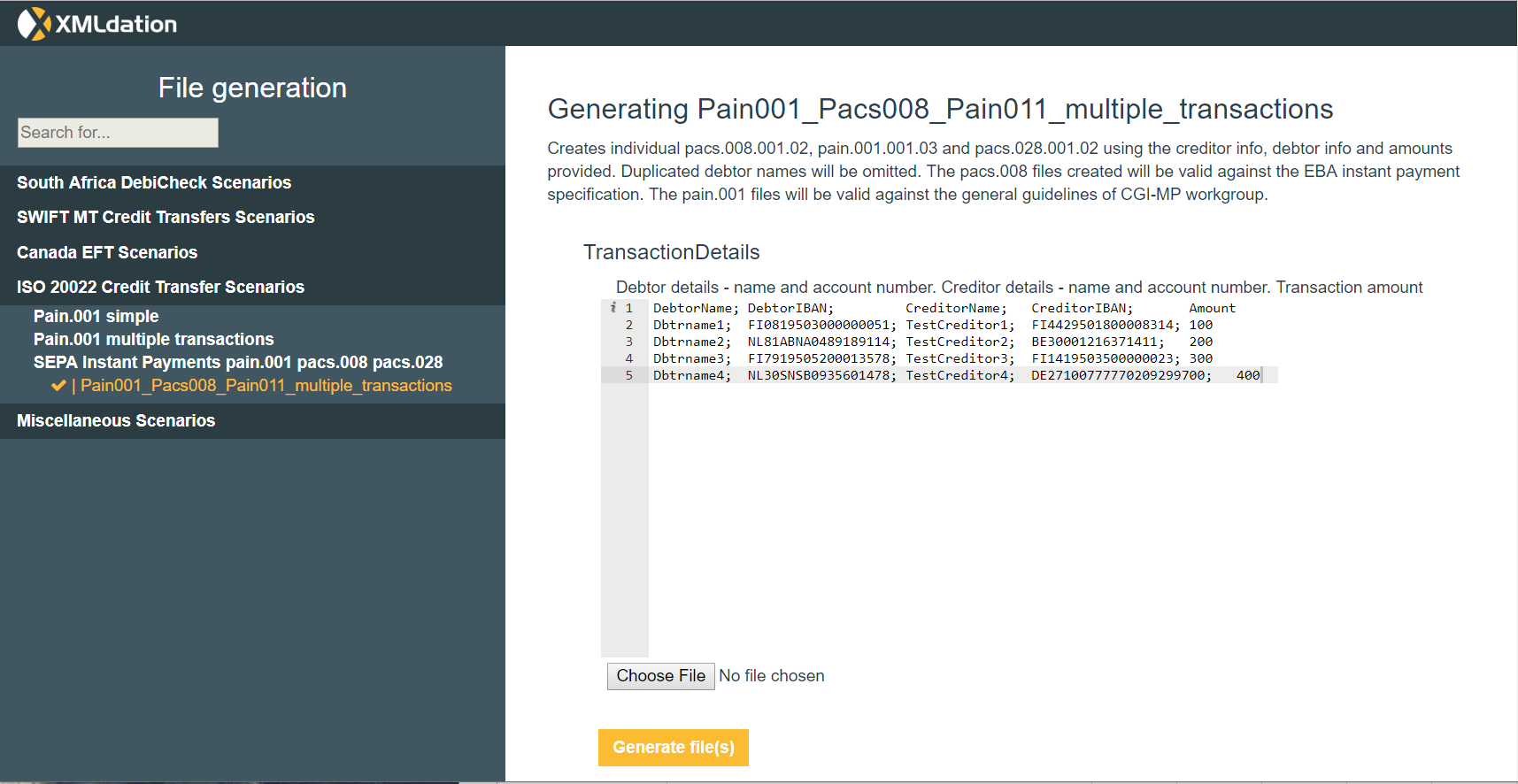
Want to see a live demo?
Request a Test Data Creator demo by filling out the form below. After your submission we will get in touch with you and suggest a suitable date and time for your demo.